Hey,
"Today, we're going to walk through [explain the article]. Let's begin!" — Team UNUM
- Tool
- Space tool
- Built-In Features
- Real-time collaboration, comment
- Use Cases
- • Get feedback from clients, teammates, or friends
- • Keep the conversation all around the post
- • See the the changes and comments from your team
- Versions / Platforms
- Web (2.37.0+)
1. Go to https://app.unum.la/
If you're working with different team members for your Space, you can communicate effectively by leaving internal comments for your planned posts.
2. Click on post you want to add an Internal Comment on.
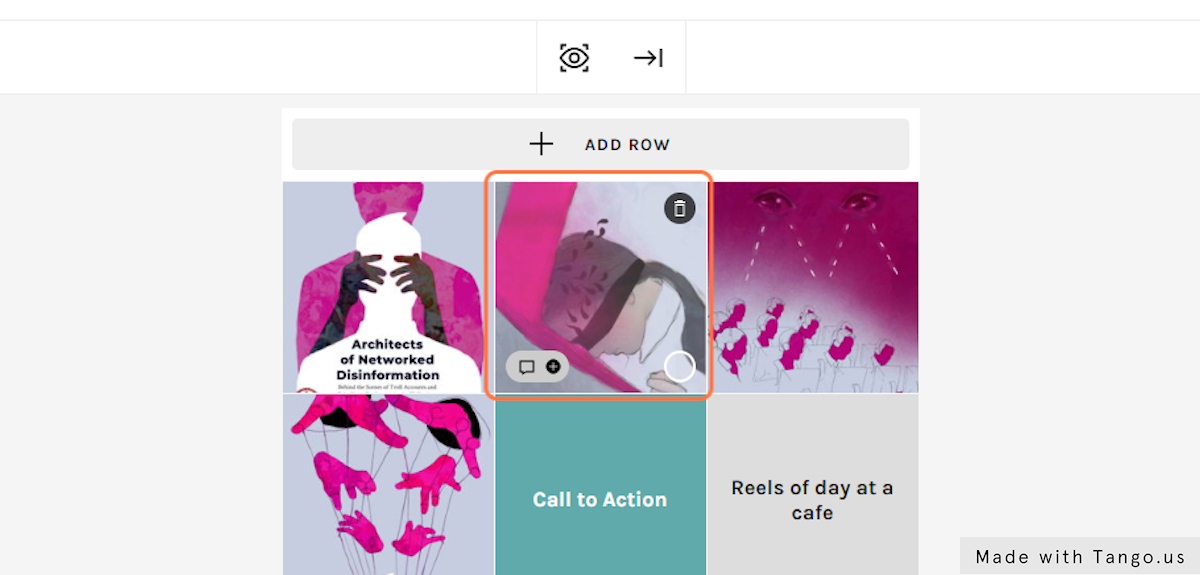
3. Click on Comment Box icon
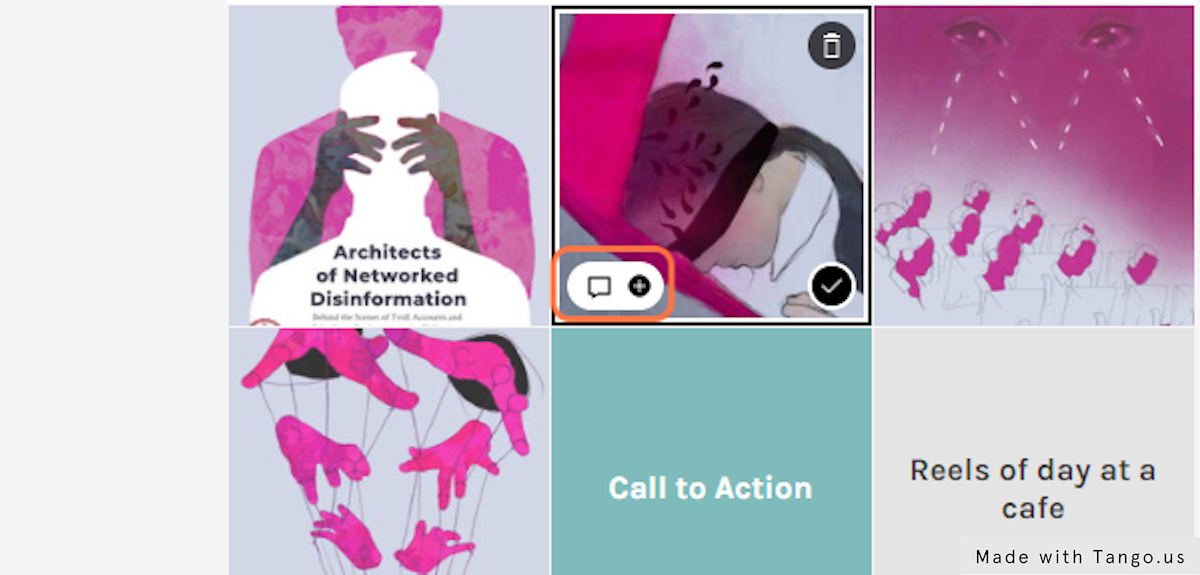
4. Type your Internal Comment and Click Send
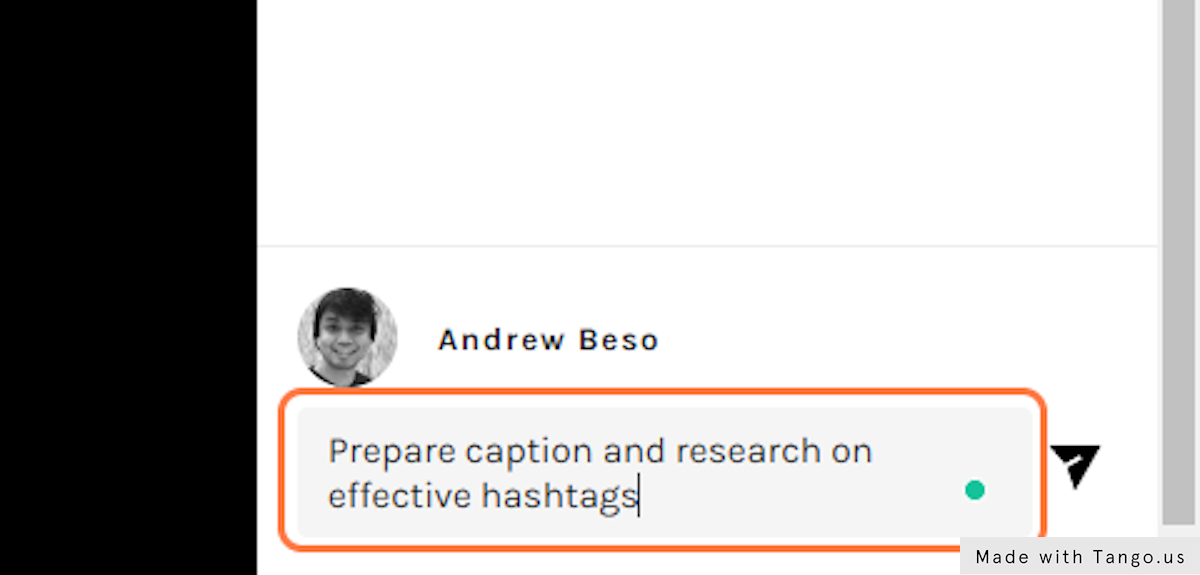
5. Your comments will be visible for all people added on the said Space
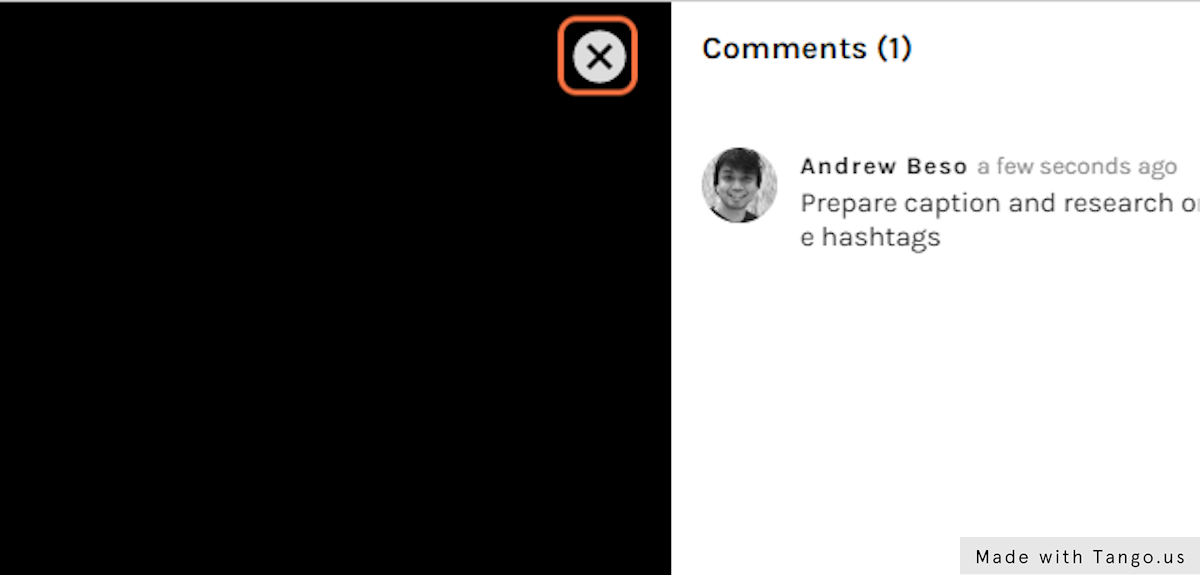
6. Posts with Internal Comments will be visible through the main feed.
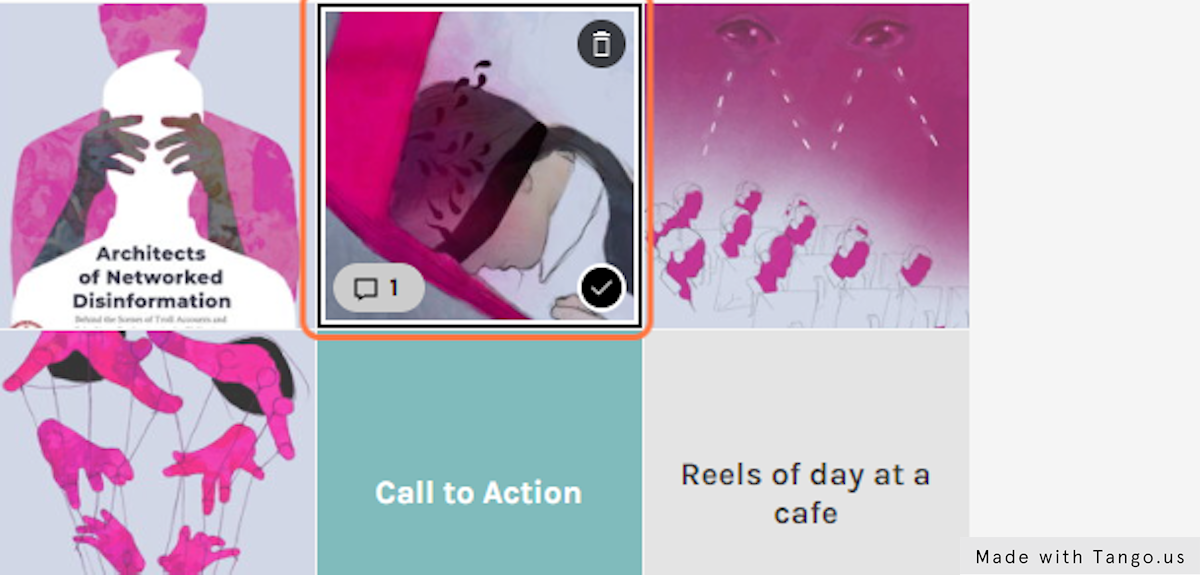
7. UNUM reflects these comments in real-time so you can add as many as necessary.
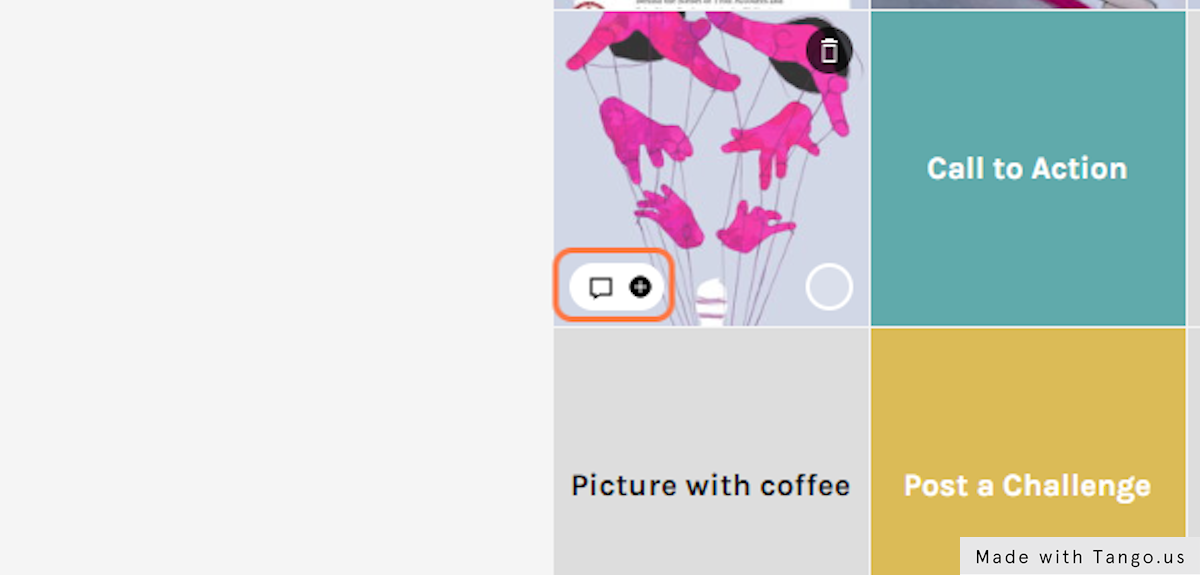
8. This way, you can collaborate well and start planning efficiently!
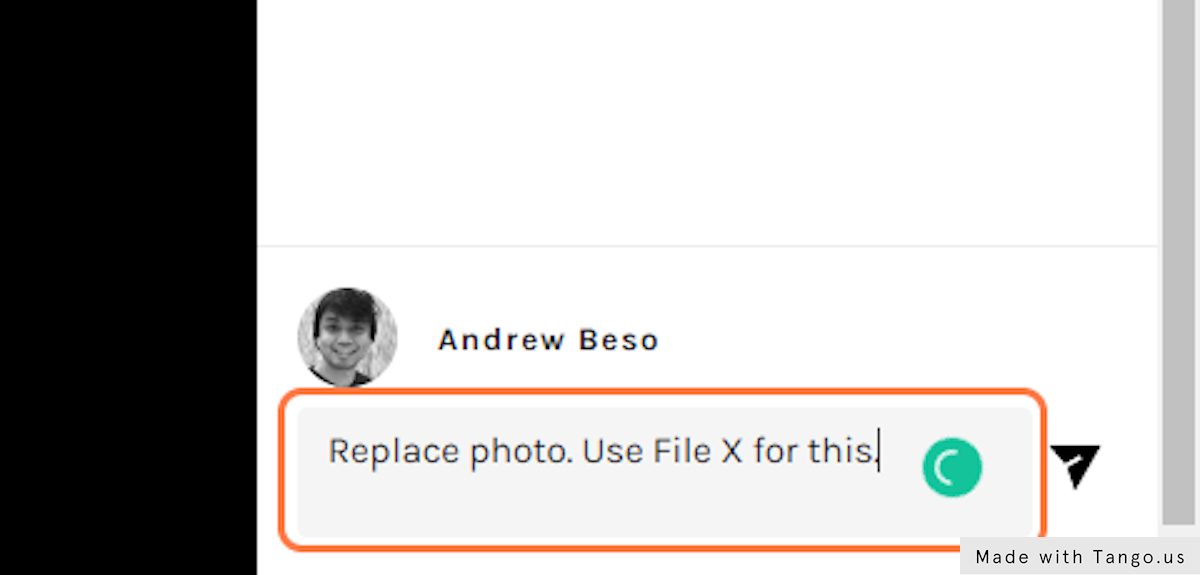
9. You can also remove Internal Comments
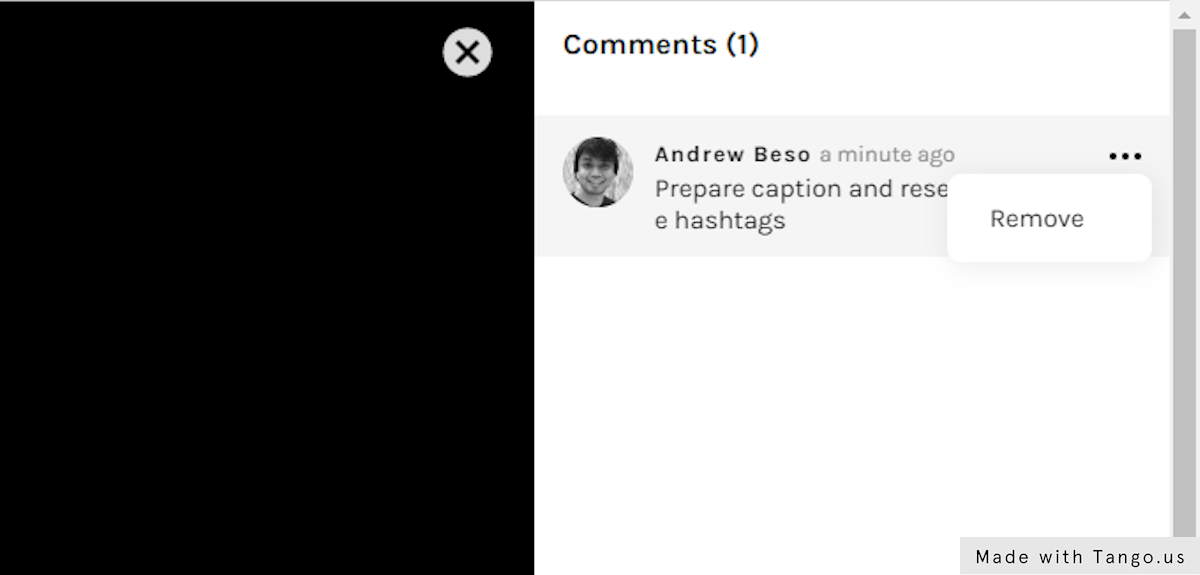




Comments
0 commentsPlease sign in to leave a comment.