How to Add Description and Post Ideas
2. Click on the blank Placeholders to start typing Descriptions
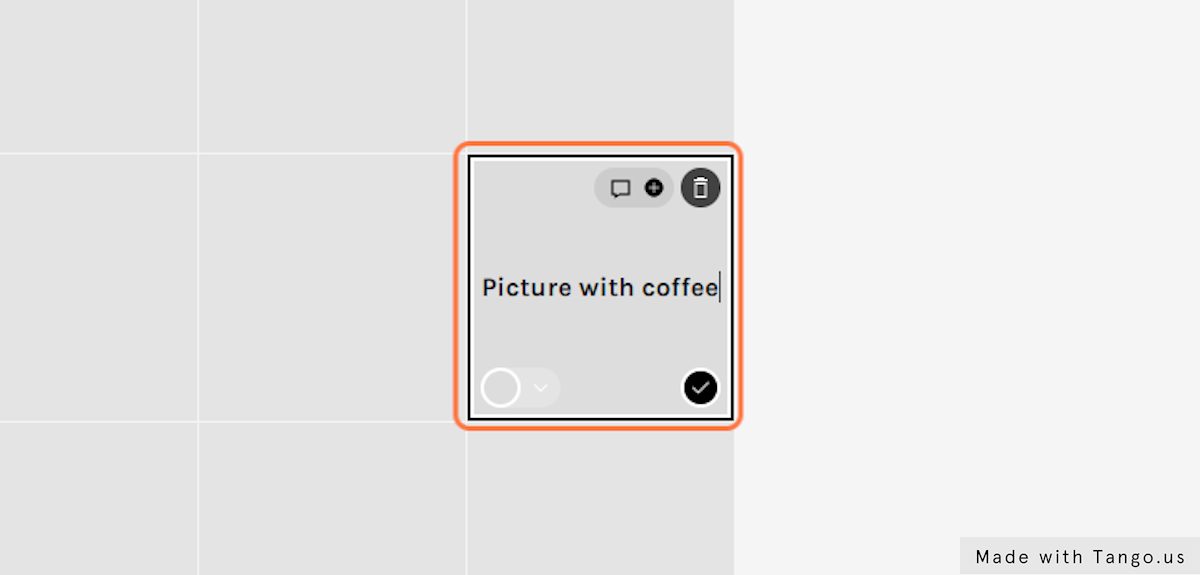
3. You can add different tentative Description on as many Placeholders as you like.
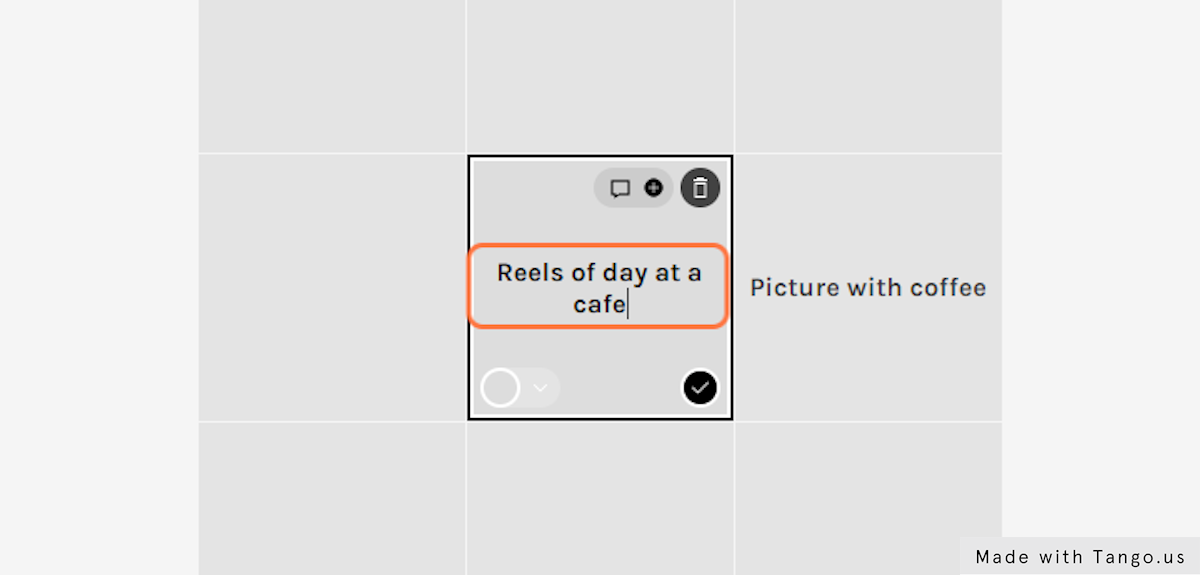
4. You can also check out frequently used themes. Just Click Post Ideas on the Menu bar.
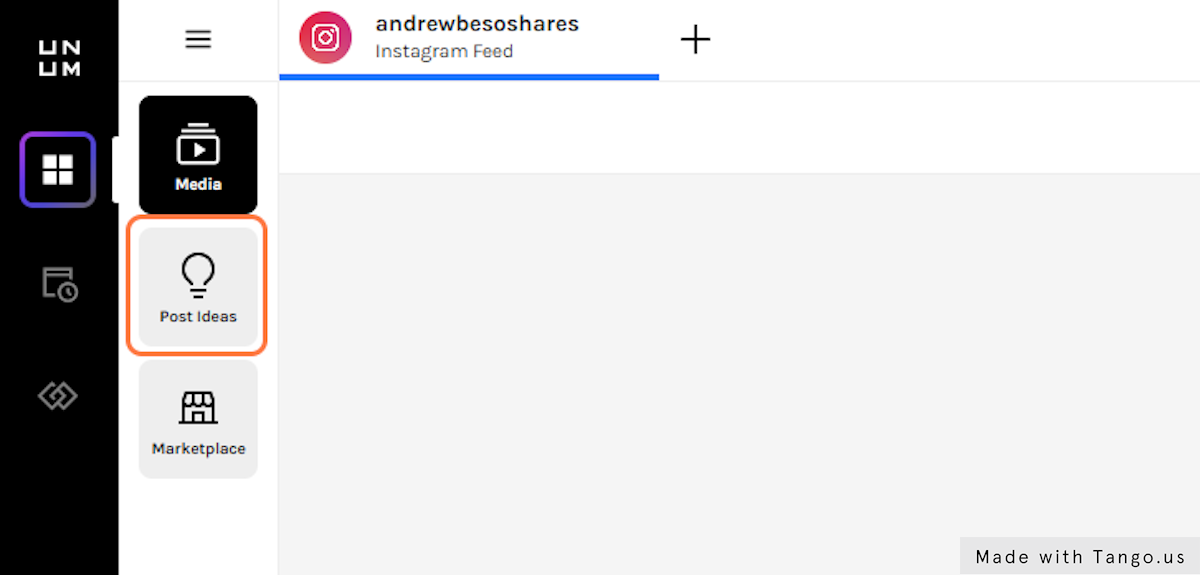
5. Click on any of the possible themes you may want to use and it will automatically be added on your planned feed.
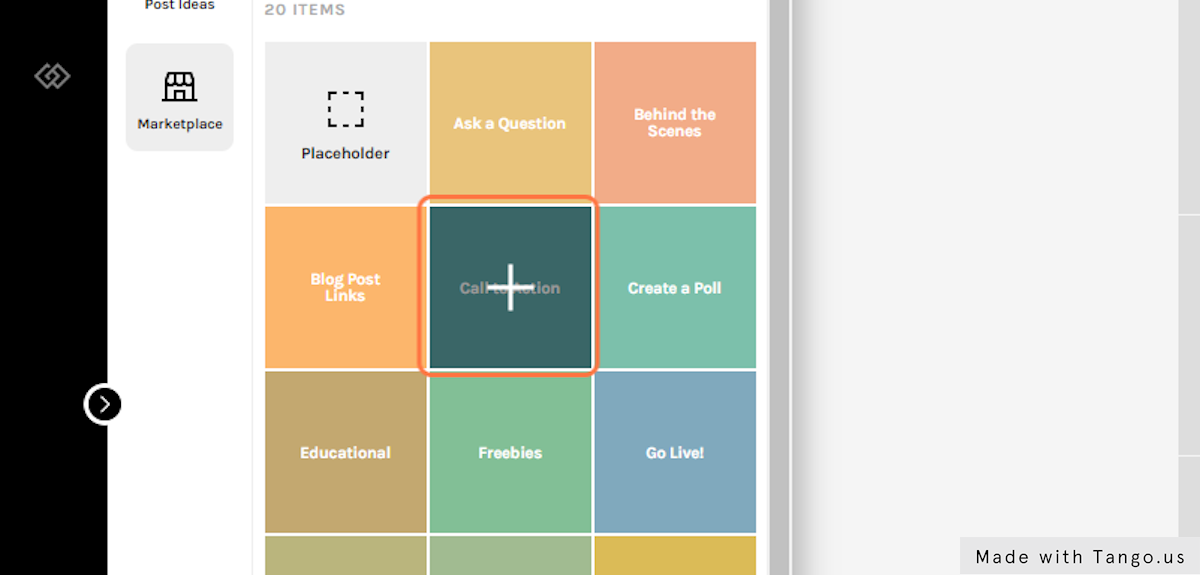
6. You can Drag and Swap the Post Ideas Placeholders for your perusal
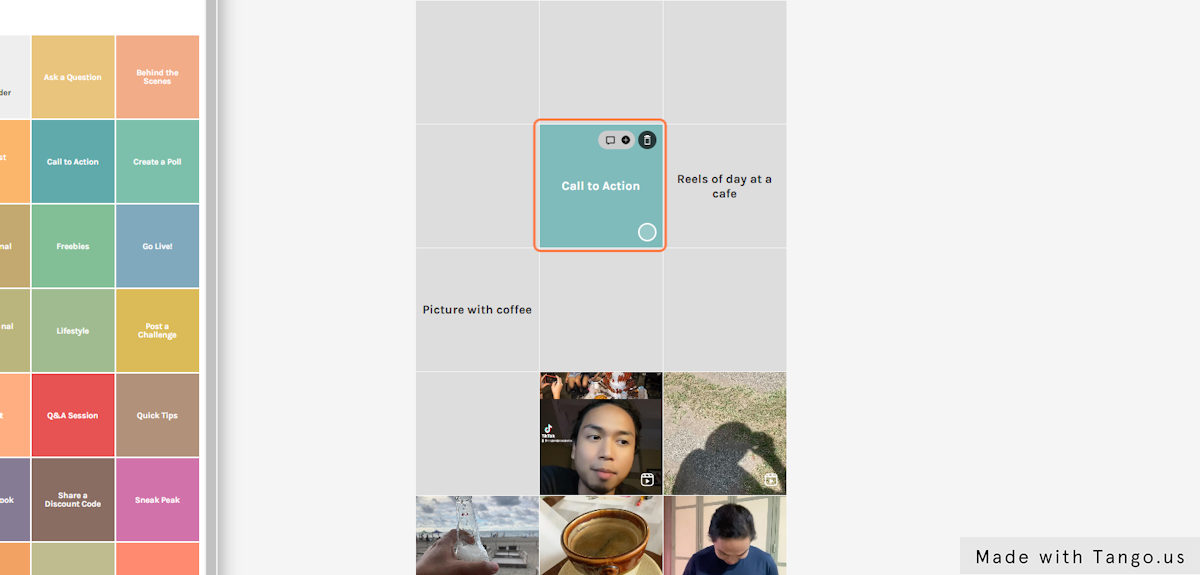




Comments
0 commentsPlease sign in to leave a comment.